January 5th, 2026
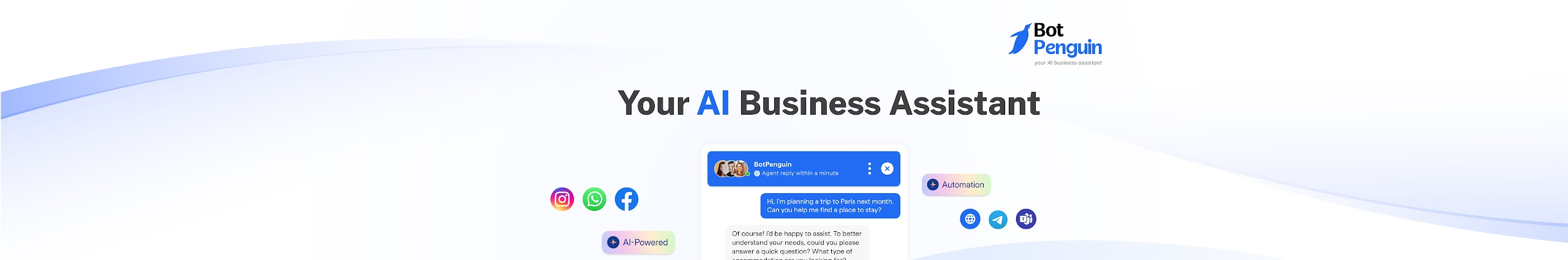
We’re excited to roll out a new release, packed with powerful upgrades to make your automation smarter, more flexible, and easier to launch than ever. This update brings seamless WhatsApp coexistence, smarter AI models, enhanced agent customization, and a smoother Website Bot onboarding experience—all designed to help you scale faster with confidence.
🎉 What’s New 🎉
WhatsApp Coexistence Made Easy 💬
Activate WhatsApp automation using your existing WhatsApp Business number! Seamless setup with zero disruption.
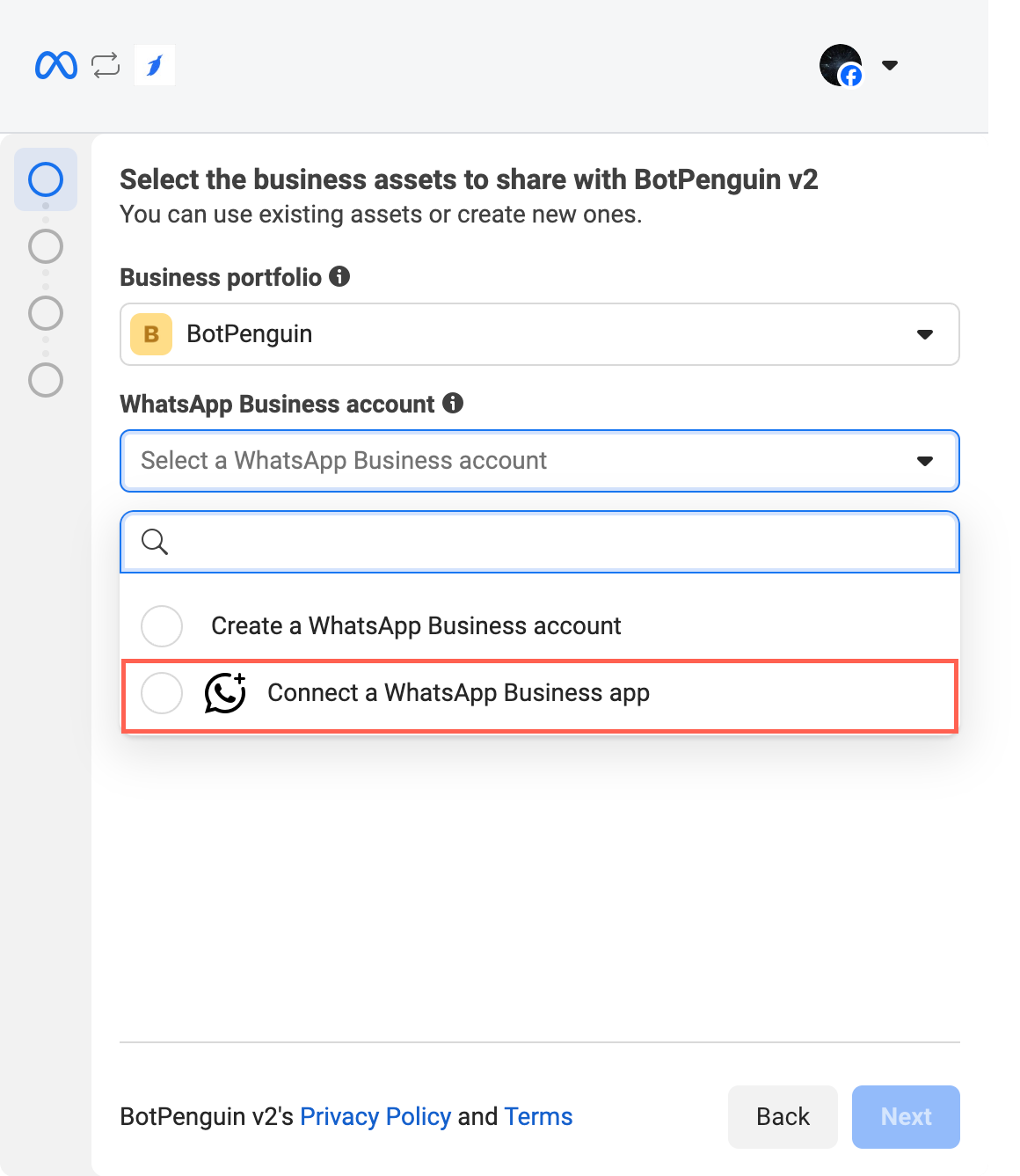
Doc link: How to Create a WhatsApp Bot using Coexistence
Smarter AI with New ChatGPT Models 🤖
Your AI Agents just got an intelligence boost! We’ve added the latest ChatGPT models, including 5.1, 5.1 Chat, 5.2, and 5.2 Chat to deliver more accurate responses, better reasoning, and improved performance across conversations.
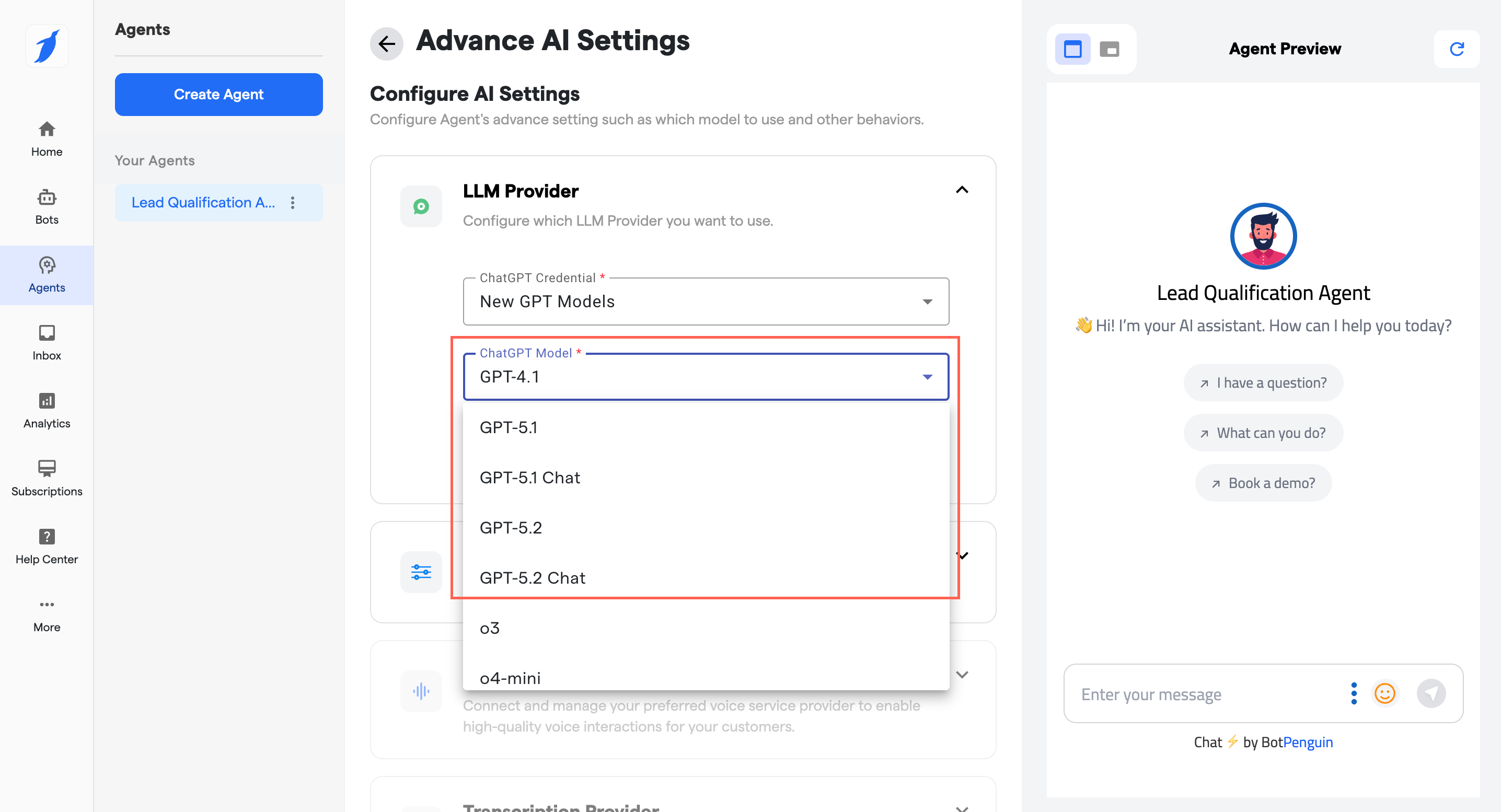
Doc Link: How to use new ChatGPT Models
Enhanced AI Agent Customization 🎨
Personalize your AI Agents like never before:
Upload custom fonts directly within AI Agents.
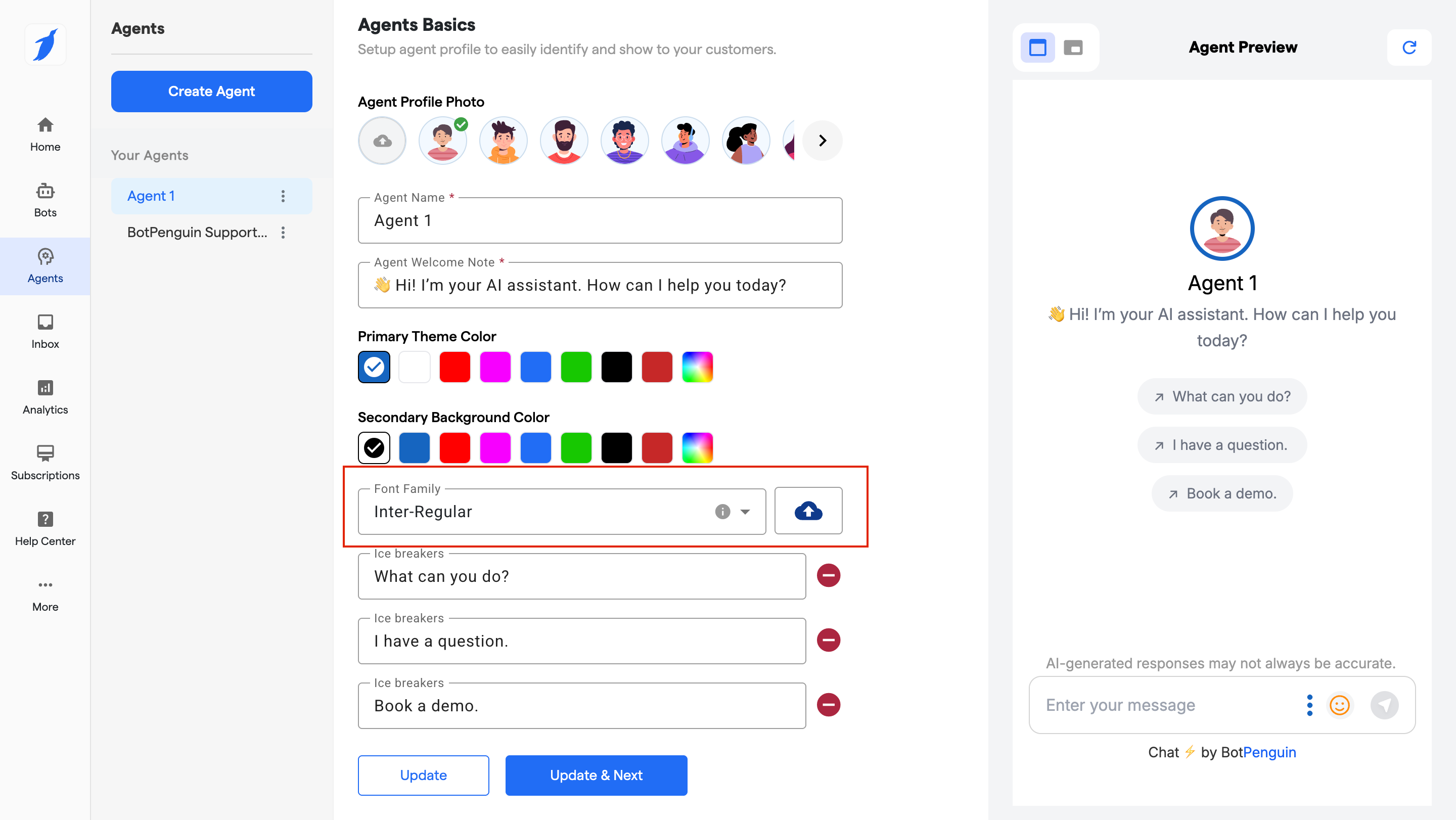
Doc Link: How to Import Fonts on AI Agents
Enable the new AI Disclaimer option for transparent user interactions.
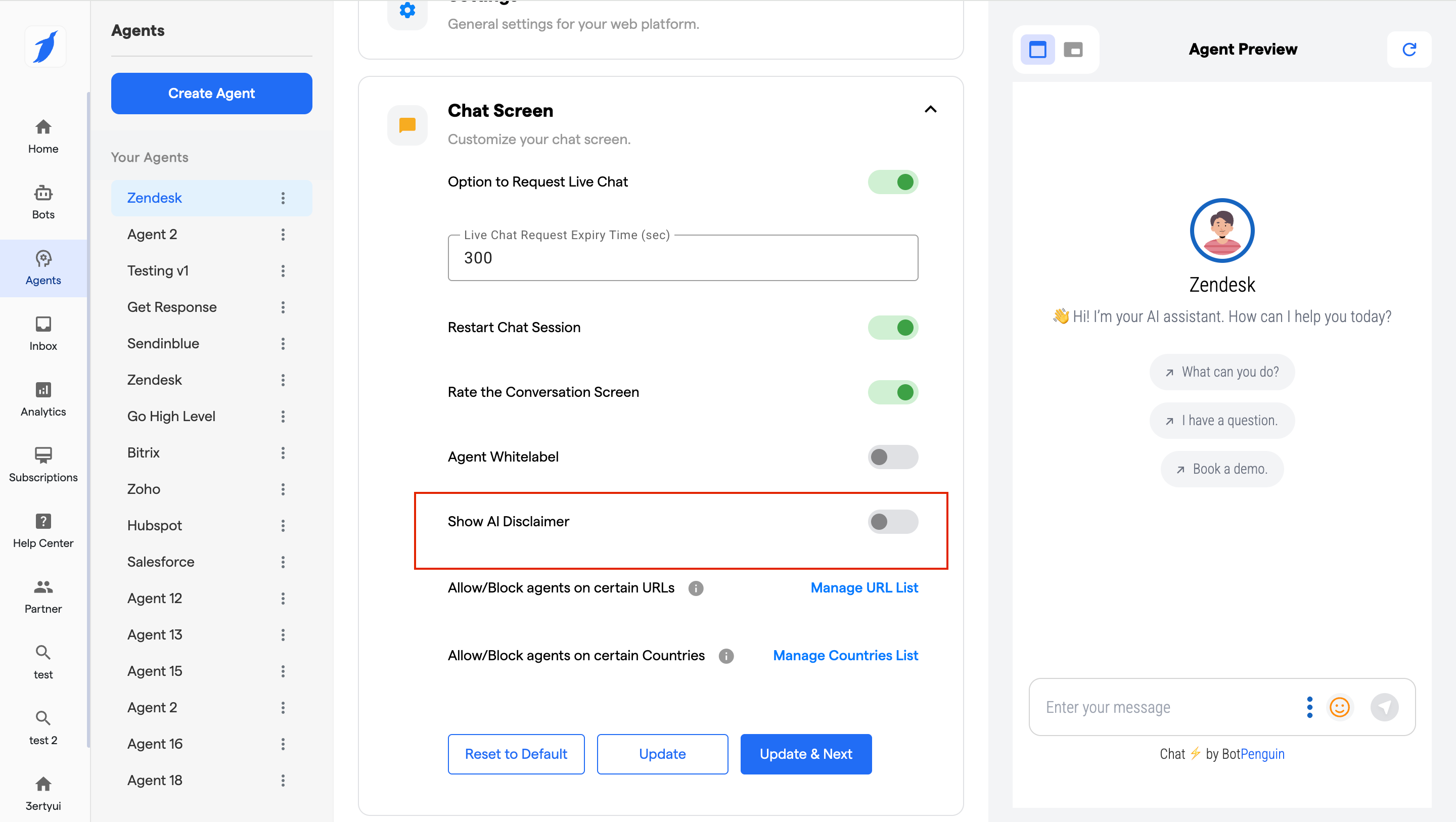
Doc link: How to Add a Disclaimer Message in AI Agents
Faster Website Bot Onboarding 🌐
Getting started is now effortless! Our new guided onboarding flow simplifies Website Bot setup and installation, helping you go live in minutes with a smooth, step-by-step experience.
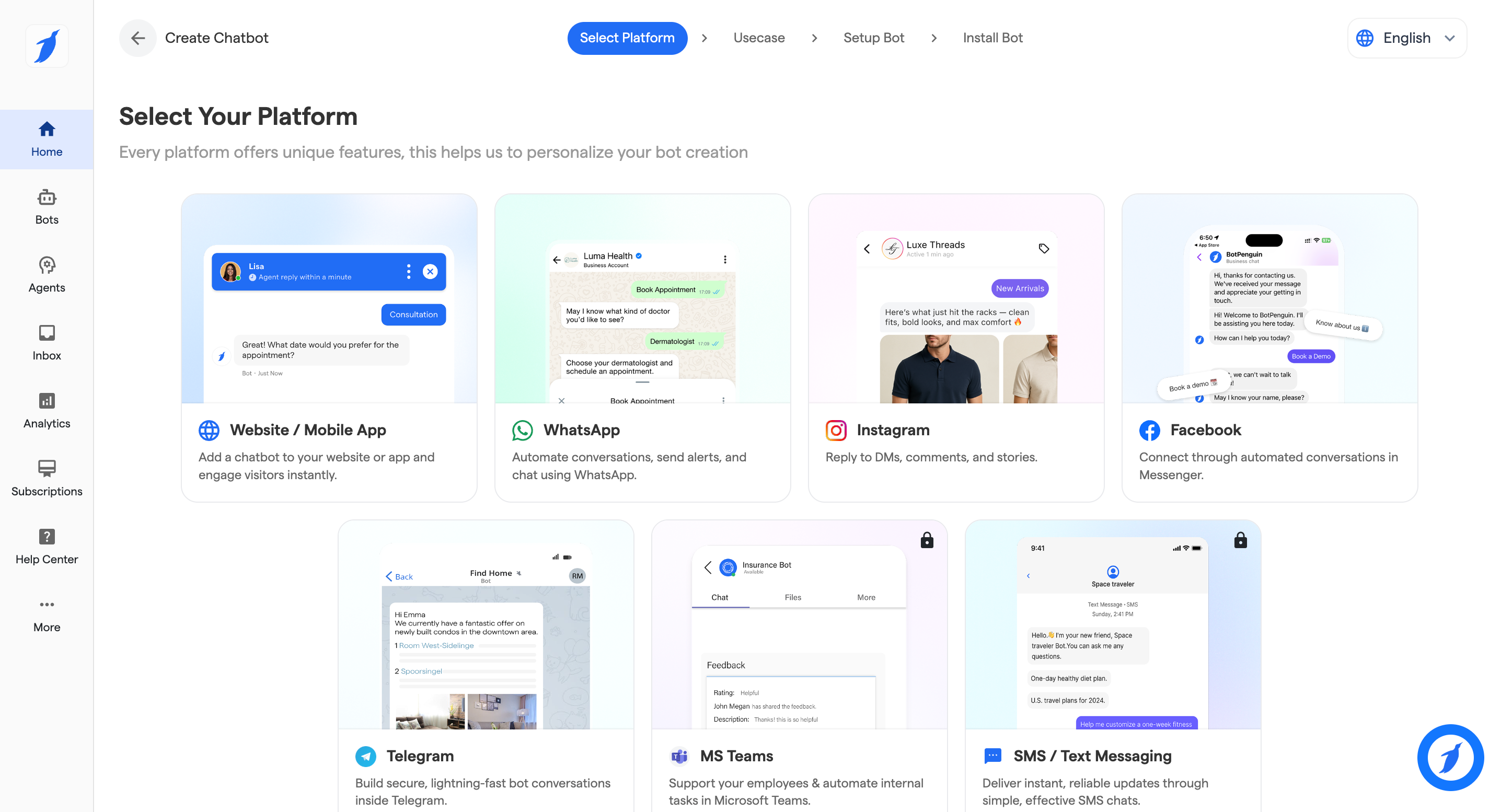
Doc link: How to Make a Website Bot
💡 We Value Your Feedback
Help us keep improving! Share your thoughts at: https://updates.botpenguin.com
🔧 Need assistance with this update?
Visit our Help Center for quick guides and troubleshooting support.
December 30th, 2025
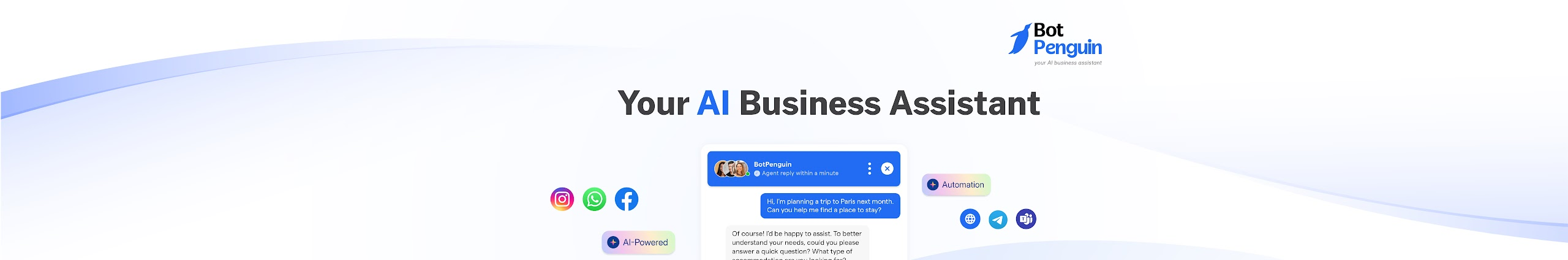
We’re excited to announce this week’s BotPenguin update! To make our platform more accessible and user-friendly for a global audience, we’ve added support for Zulu, Xhosa, Sotho, and Ukrainian on the dashboard. Now, customers can navigate and use BotPenguin in their preferred language, creating a smoother and more personalized experience.
🎉 What’s New 🎉
BotPenguin Speaks Zulu, Xhosa, Sotho & Ukrainian:
BotPenguin is now even more global! We’ve added Zulu, Xhosa, Sotho, and Ukrainian to the dashboard, empowering users to navigate and interact with the platform in their preferred language.
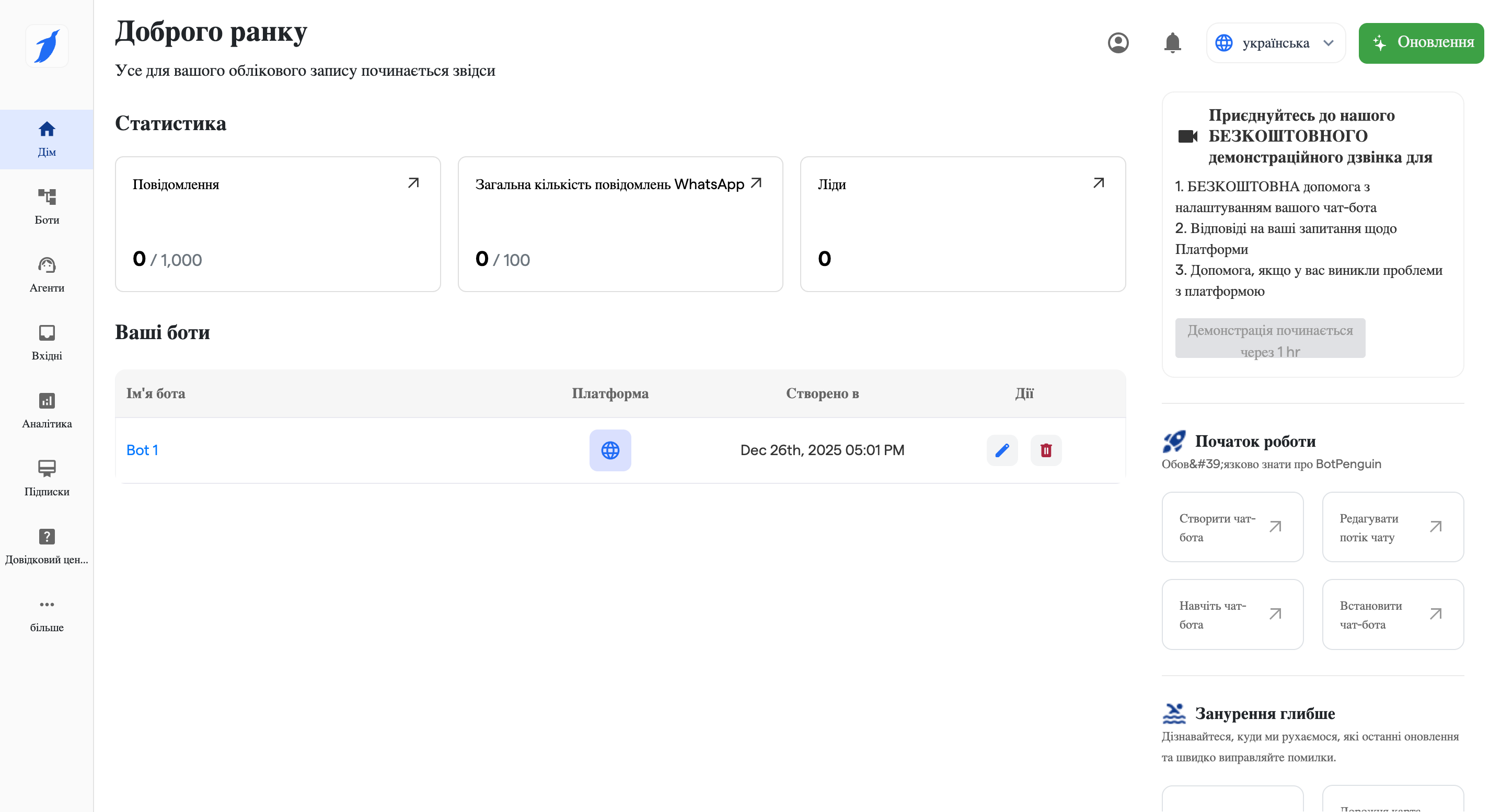
💡 We Value Your Feedback
Help us keep improving! Share your thoughts at: https://updates.botpenguin.com
🔧 Need assistance with this update?
Visit our Help Center for quick guides and troubleshooting support.
December 22nd, 2025
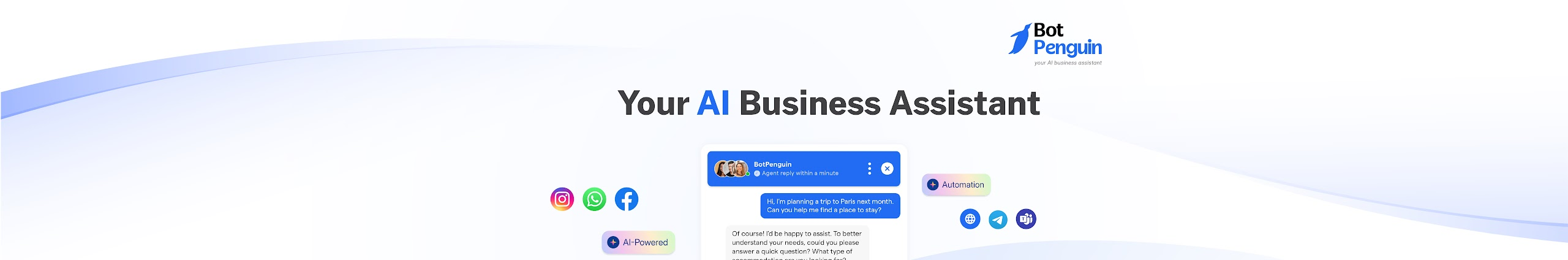
We’re excited to bring you this week’s BotPenguin update! With the new Apple Login integration, signing up and accessing the platform is now faster, smoother, and more secure. Users can enjoy a seamless experience with Apple OAuth, making account access effortless for everyone.
🎉 What’s New 🎉
Seamless Apple Login Integration
Apple OAuth has been integrated into BotPenguin, allowing users to sign up and log in more easily using their Apple ID.
Key Highlights:
Seamless login and signup experience via Apple OAuth.
Reduces friction for users accessing the platform.
Enhances security by leveraging Apple’s authentication framework.
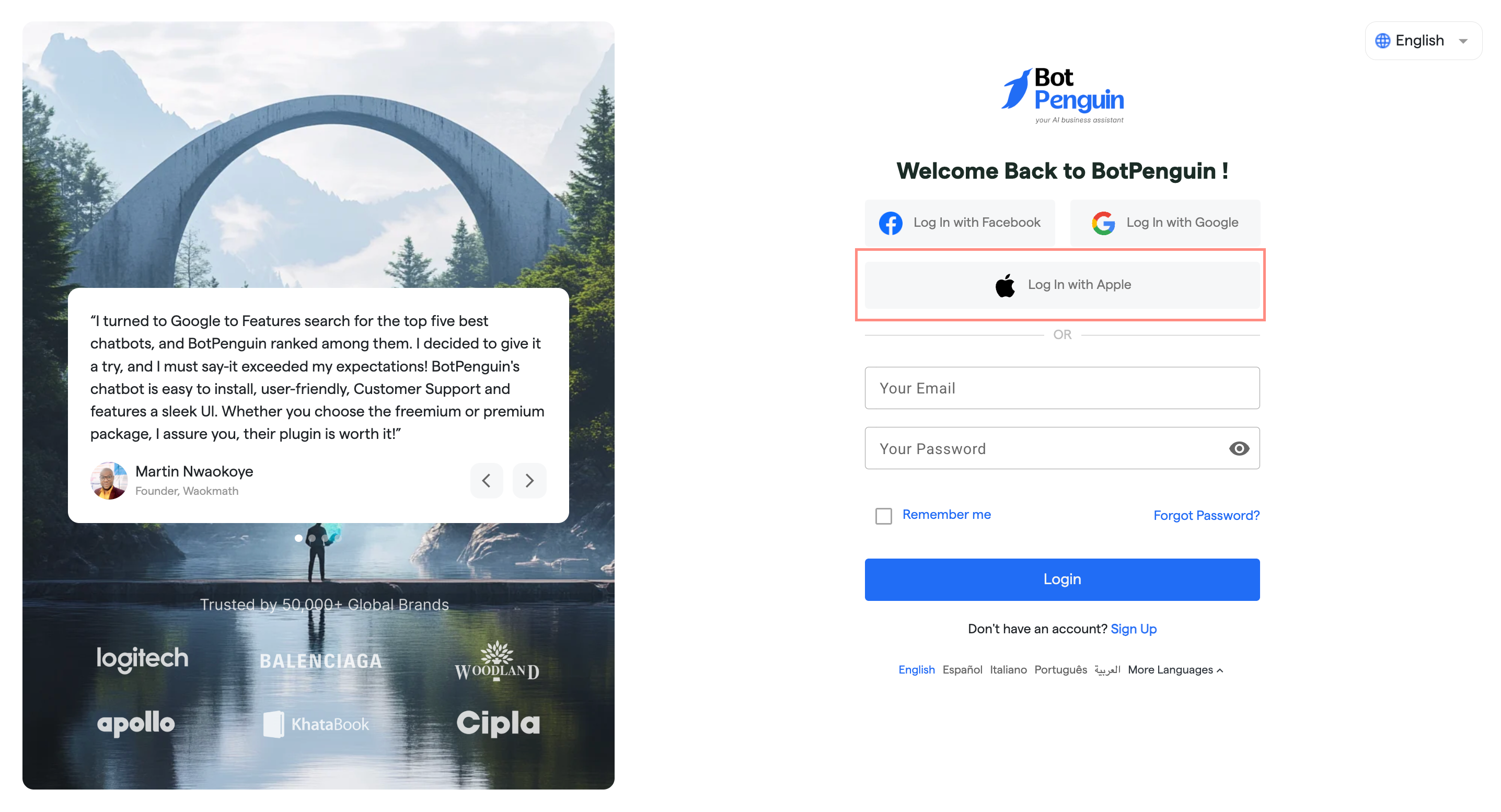
💡 We Value Your Feedback
Help us keep improving! Share your thoughts at: https://updates.botpenguin.com
🔧 Need assistance with this update?
Visit our Help Center for quick guides and troubleshooting support.
December 15th, 2025
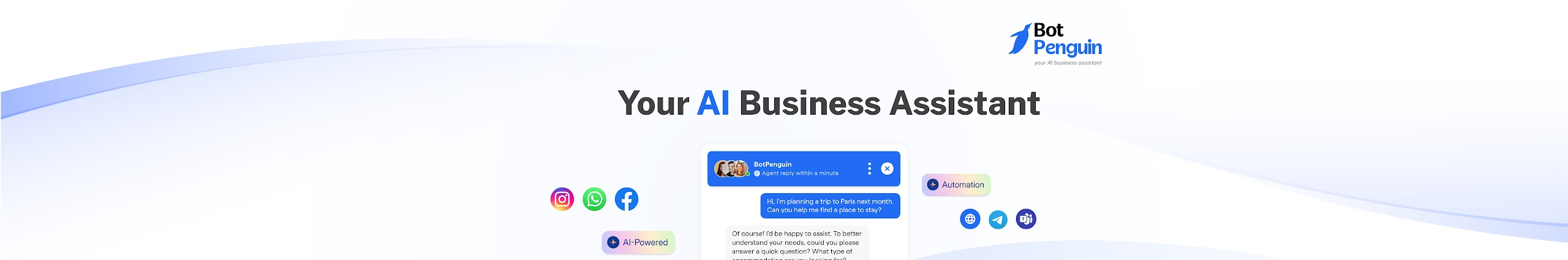
We’re excited to roll out this week’s BotPenguin update, bringing smarter and more engaging Instagram interactions! The Instagram bot can now automatically tag usernames in comment replies, making conversations more personalized and helping you connect with your audience seamlessly. 🚀
🎉 What’s New 🎉
Instagram Comment Auto-Tagging
The Instagram bot can now automatically tag the username of anyone who comments on a post or reel, making engagement more personalized and seamless.
Key Highlights:
Automatically includes the commenter’s username in bot replies.
Works across Instagram posts and reels.
Reduces manual tagging effort and improves user interaction.
Enhances audience engagement by creating more contextual conversations.
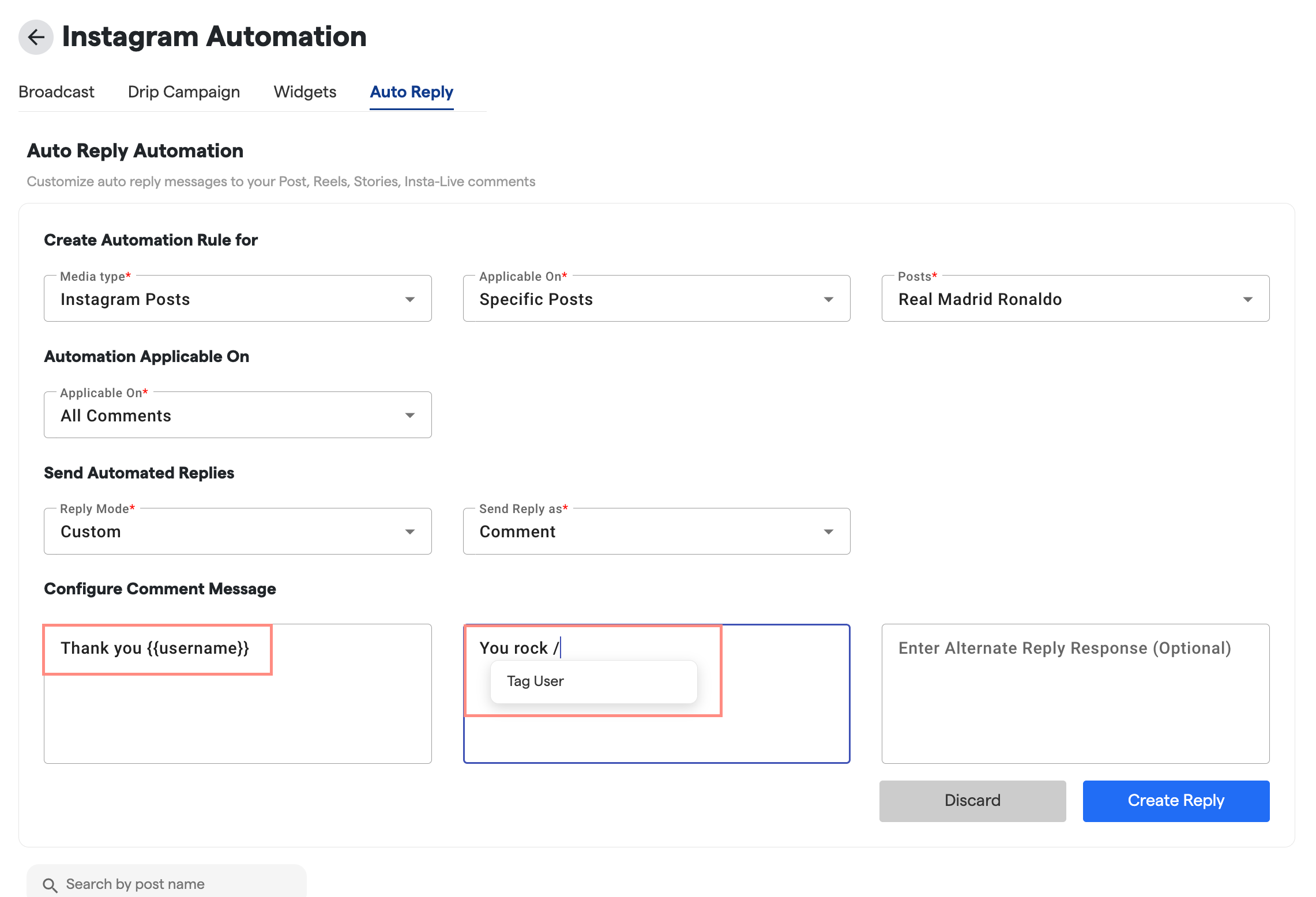
📖 Learn more: How to Tag User in Instagram Reply on BotPenguin
💡 We Value Your Feedback
Help us keep improving! Share your thoughts at: https://updates.botpenguin.com
🔧 Need assistance with these updates?
Visit our Help Center for quick guides and troubleshooting support.
December 9th, 2025
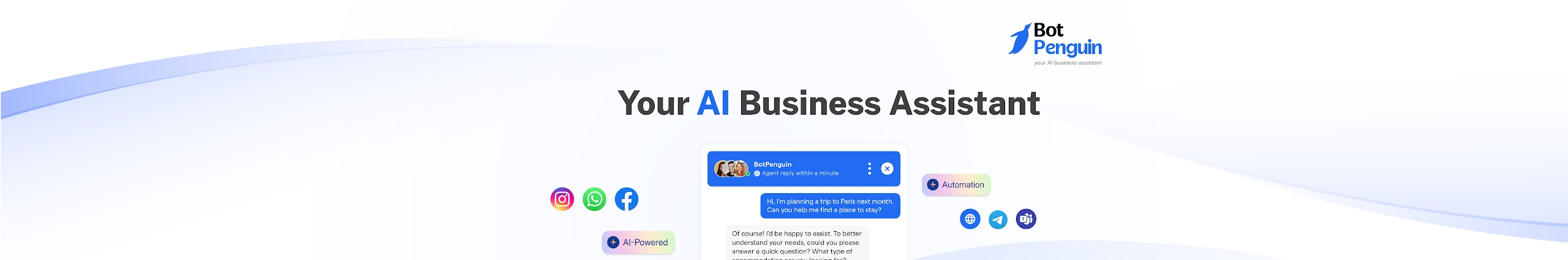
We’re excited to roll out this week’s release, designed to make BotPenguin smarter, faster, and more reliable! This update brings enhanced API handling, a WhatsApp template preview feature, and a new configurable reply-to email option—ensuring smoother integrations and a more seamless experience for all users. 🚀
🎉 What’s New 🎉
Enhanced Attribute Types
Our API component now reliably handles custom attributes as strings, integers, floats, or doubles, mapping requests and responses with complete accuracy using new fields in custom attributes, making integrations smoother than ever. 🔗✅
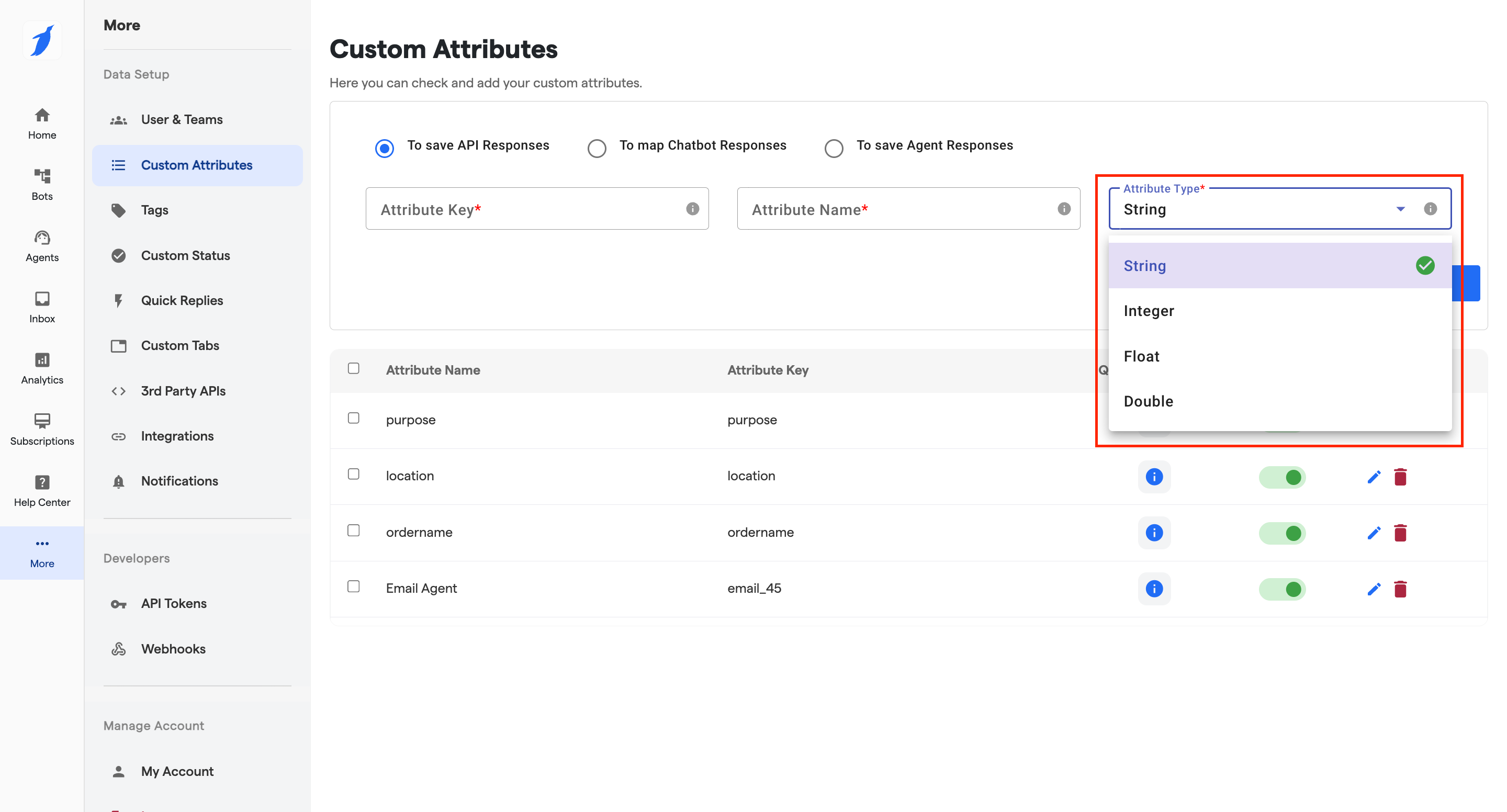
📖 Learn more: How to configure Custom Attribute types in BotPenguin
WhatsApp Template Preview
Visualize your WhatsApp templates before sending! Check formatting, placeholders, and structure directly from the template table for error-free messaging. 💬👀
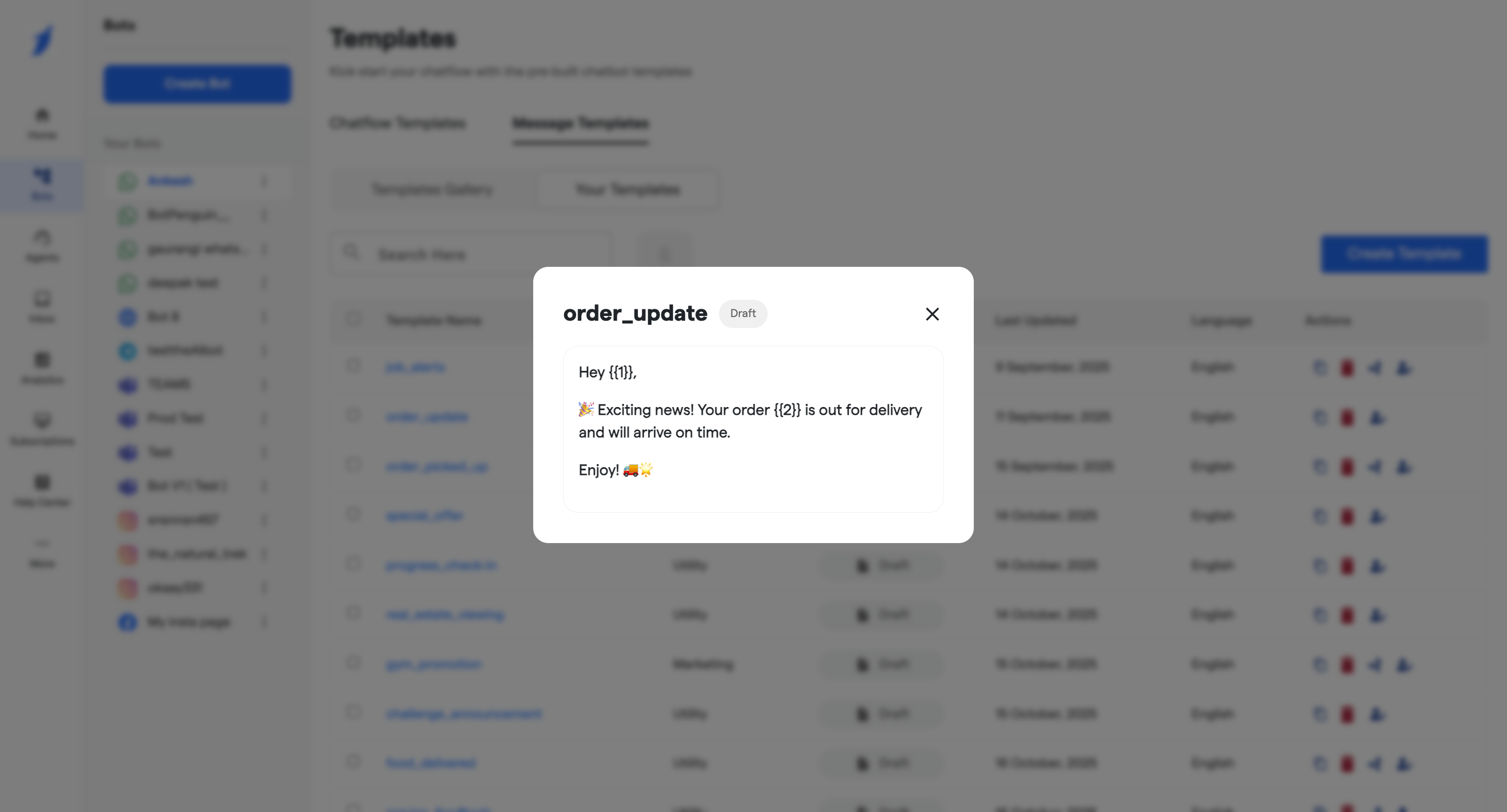
📖 Learn more: Creating WA Templates on BotPenguin
💡 We Value Your Feedback
Help us keep improving! Share your thoughts at: https://updates.botpenguin.com
🔧 Need assistance with these updates?
Visit our Help Center for quick guides and troubleshooting support.
December 2nd, 2025
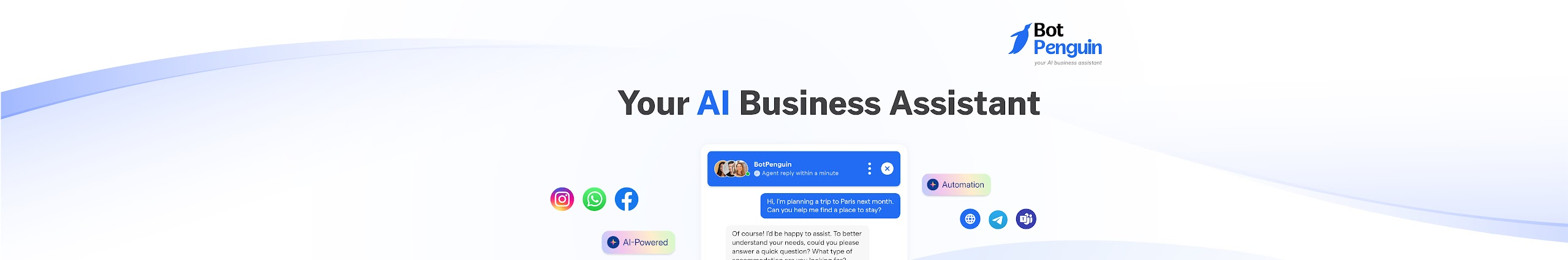
We’re excited to roll out this week’s release, designed to boost platform reliability, streamline integrations, and deliver a smoother user experience! This update brings expanded webhook support, resolves critical subscription and currency inconsistencies, and addresses AI training and chatbot preview issues — making BotPenguin more stable, predictable, and efficient across every workflow. 🚀
🎉 What’s New 🎉
Platform Webhook Enhancements
Expanded webhook coverage for social bots, allowing configuration for Website, Telegram, and Facebook channels in addition to Instagram, WhatsApp, and account-level webhooks. This ensures broader connectivity and automation capabilities. 🌐🤖
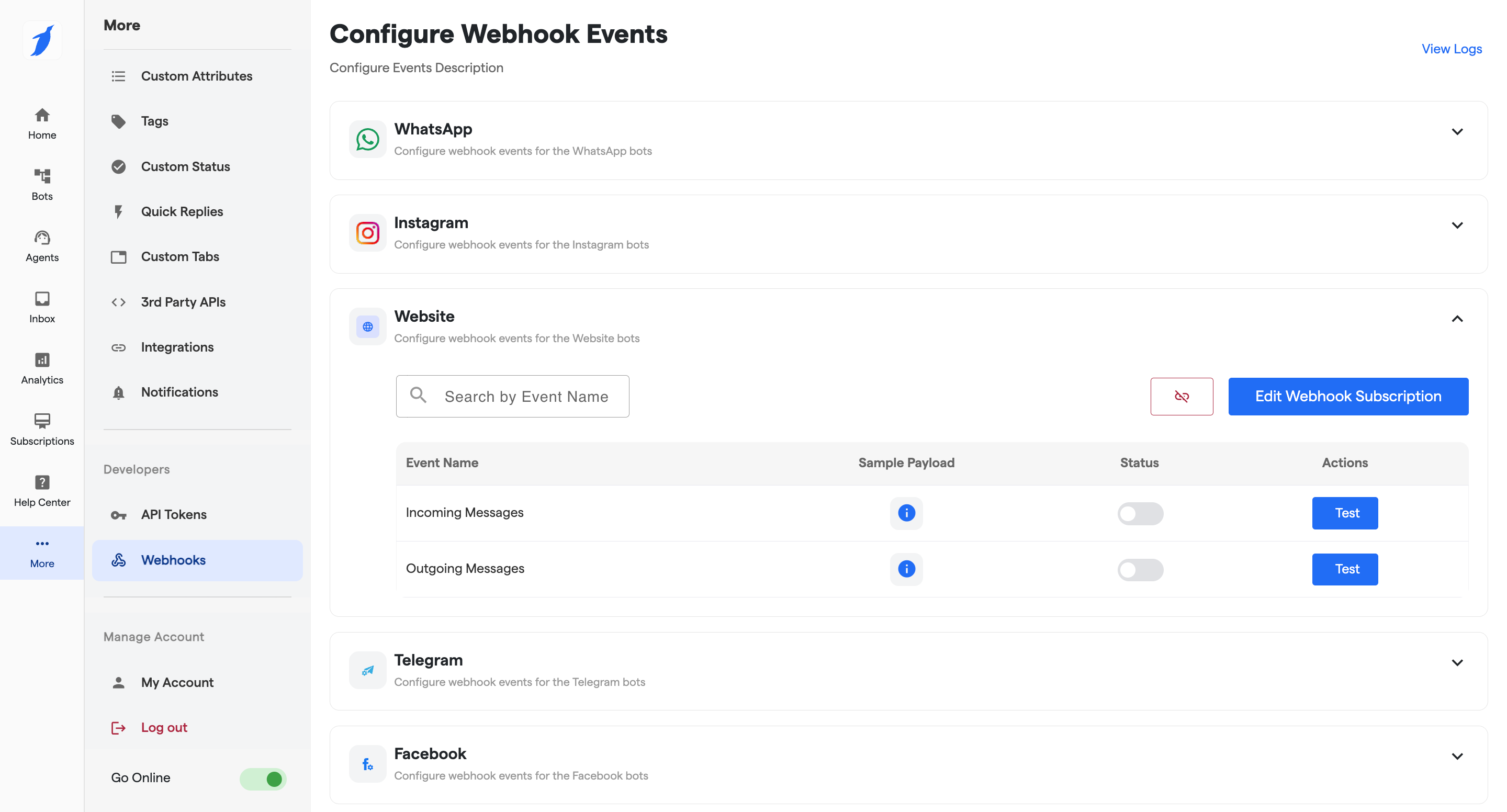
📖 Learn more: Using Webhooks on BotPenguin
Subscription & Currency Reliability
Fixed defects causing incorrect invoice numbers, inconsistent tax visibility, and subscription plans appearing in USD instead of INR during renewal purchases. ✅.
AI Training & Chatbot Interaction Improvements
Resolved issues preventing Notion-based AI training and responses for whitelabel customers, and corrected chatbot preview and rating screen behavior to ensure proper closing, updating, and interaction flow. 💬✔️.
💡 We Value Your Feedback
Help us keep improving! Share your thoughts at: https://updates.botpenguin.com
🔧 Need assistance with these updates?
Visit our Help Center for quick guides and troubleshooting support.
November 24th, 2025
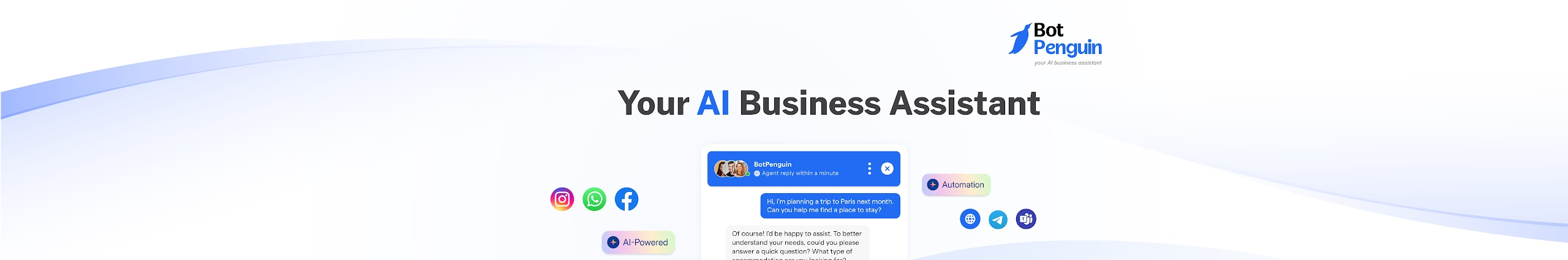
We’re back with another solid release focused on performance hardening, platform consistency, and frictionless user experience! ⚙️💪
This week’s update doubles down on security, global UI reliability, access controls, and interaction stability — ensuring BotPenguin runs smoother, safer, and more predictable across every workflow. From strengthened verification flows to multilingual refinements and intelligent UI behavior tuning, everything is engineered to deliver a clean and dependable automation experience. 🚀
🎉 What’s New 🎉
Platform Stability & Security Enhancements
We’ve implemented system-level improvements to protect user accounts, prevent misuse, and ensure resilient authentication flows across the platform.
Key Highlights:
Enhanced rate-limiting for OTP and password-reset flows to prevent brute-force attempts.
Strengthened validation logic to reduce false triggers and unstable authentication retries.
Improved backend safeguards to standardize account protection across all agencies.
Global UI/UX Refinements
A cleaner, more consistent multilingual experience — with key UI components updated for accuracy, readability, and layout reliability.
Key Highlights:
Corrected translation inconsistencies across menus, buttons, and configuration flows.
Fixed alignment issues and spacing gaps affecting non-English layouts.
Improved cross-language label rendering for clarity and readability. 📘⚙️
Access Control & Navigation Fixes
Visibility logic has been fine-tuned to ensure users only see the sections relevant to their role and permissions.
Key Highlights:
Updated Help Docs permissions so reseller inbox users only view role-appropriate content.
Standardized access checks for sidebar elements and modular navigation.
Optimized backend filters to prevent cross-panel content leakage. 🔧📚
Agent Interaction Improvements
We resolved UI behavior issues that affected users interacting with AI-driven widgets across websites.
Key Highlights:
Fixed erratic auto-popup behavior of the AI agent on websites.
Improved trigger conditions for stable, predictable popup activation.
Enhanced compatibility across page types, themes, and embedded widgets. 💬✔️
💡 We Value Your Feedback
Help us keep improving! Share your thoughts at: https://updates.botpenguin.com
🔧 Need assistance with these updates?
Visit our Help Center for quick guides and troubleshooting support.
November 10th, 2025
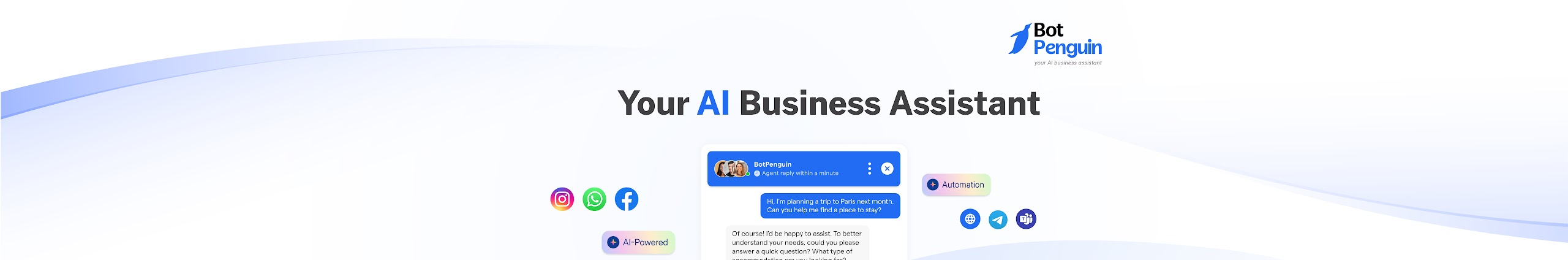
We’re back with another solid release focused on performance, precision, and platform stability! ⚙️💪 This week’s update strengthens the very foundation of BotPenguin — with major backend enhancements, tighter data security, smarter AI tuning, and a smoother overall experience. From refined reasoning models to faster synchronization and optimized integration handling, everything is engineered to make your automations faster, safer, and more reliable than ever before. 🚀
🎉 What’s New 🎉
⚙️ Platform-Wide Stability & Security Enhancements
We’ve implemented major backend improvements to deliver a smoother, more reliable, and secure experience across BotPenguin. From API synchronization to data masking, every layer has been optimized for consistency and performance.
Key Highlights:
Sensitive data masking & API protection
Faster agent synchronization
Optimized backend load handling
🤖 AI & Integration Optimizations
The AI ecosystem gets smarter and more efficient. We’ve refined reasoning models, stabilized prompt handling, and optimized integrations for better performance across supported platforms.
Key Highlights:
Fixed temperature logic for reasoning models
Optimized Gemini prompts
Stable LLM key updates across GPT, Gemini, Claude & DeepSeek
💬 UI/UX & Workflow Fixes
We’ve polished several UI components and resolved workflow blockers to deliver a more intuitive user experience.
Key Highlights:
Chatbot count fixed on plan change
Redirects corrected for custom users
Password setup restored for social logins
💡 We Value Your Feedback
Your feedback helps shape the future of BotPenguin. Share your experience with us at https://updates.botpenguin.com
🔧 Need help navigating the latest features? Visit our Help Center for step-by-step guides.
October 27th, 2025
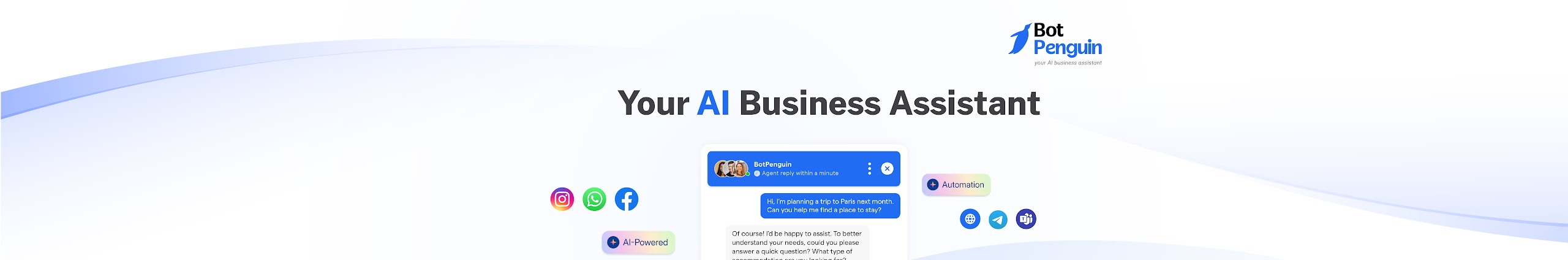
We’re back with another power-packed release that takes your automation game to the next level! 🚀 This week’s updates are all about smarter communication, richer experiences, and faster conversions — from launching our WhatsApp-only automation suite, to refining the Trial Plan experience, and unveiling Voice Bots that sound almost human! 🧠💬
🎉 What’s New 🎉
🚀 WhatsApp-Only Platform Launch
We’re excited to announce the launch of our WhatsApp-centered platform, designed exclusively for WhatsApp Chatbots, Broadcasts, and Drip Campaigns. This release marks a major milestone in delivering a dedicated, performance-optimized experience for WhatsApp automation.
Key Highlights:
Focused entirely on WhatsApp-first workflows.
Unified platform for chatbots, broadcasts, and drip flows.
Enhanced delivery reliability and audience engagement.

📖 Learn more: WA Only Plans And Documentation
🎨 Trial Plan UI Enhancements
The Trial Plan Selection Page now offers a more intuitive experience, giving users a clearer view of available plans, FREE trials, and the features included in each.

🗣️ Voice Bots Launch
Introducing Voice Bots, empowering AI Agents to handle real-time spoken conversations and automate calls with intelligent, human-like interactions.
Key Highlights:
Enables two-way AI voice automation.
Enhances customer engagement through voice communication.
Fully integrates with existing Agents.

📖 Learn more: Voice Bot
💡 We Value Your Feedback
Your feedback helps shape the future of BotPenguin. Share your experience with us at https://updates.botpenguin.com
🔧 Need help navigating the latest features? Visit our Help Center for step-by-step guides.
September 9th, 2025
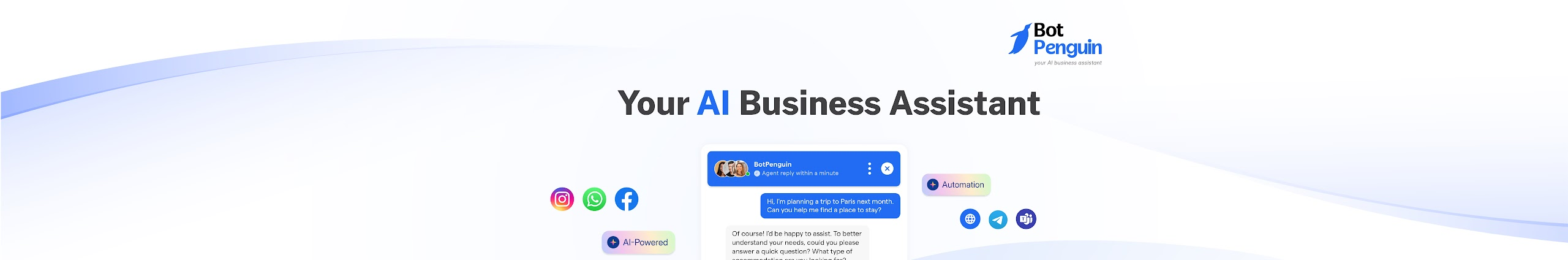
We’re excited to roll out powerful updates that make managing conversations smarter and more seamless. From enhanced lead assignment to improved control over automated flows, these changes are designed to streamline agent-bot collaboration and deliver a smoother customer experience.
🎉 What’s New 🎉
Lead Assign/Unassign by Platform User
We’ve introduced smarter lead management to enhance chat ownership flow to ensure smoother lead transitions between agents and bots.Key Highlights:
Leads are now auto-unassigned when a chat is transferred back to the bot.
The sender is reassigned the chat when a template is sent via Inbox, should they have the permission.
Stopping Automated Flow on Template Sent from Inbox
To give agents more control during conversations, we’ve enhanced Inbox template behavior to optimize and ease live agent conversations.Key Highlights:
When a template is sent from Inbox, the automated bot flow now stops automatically.
Prevents overlapping messages between bot-driven flows and agent-driven communication.
💡 We Value Your Feedback
Your feedback helps shape the future of BotPenguin. Share your experience with us at https://updates.botpenguin.com
🔧 Need help navigating the latest features? Visit our Help Center for step-by-step guides.